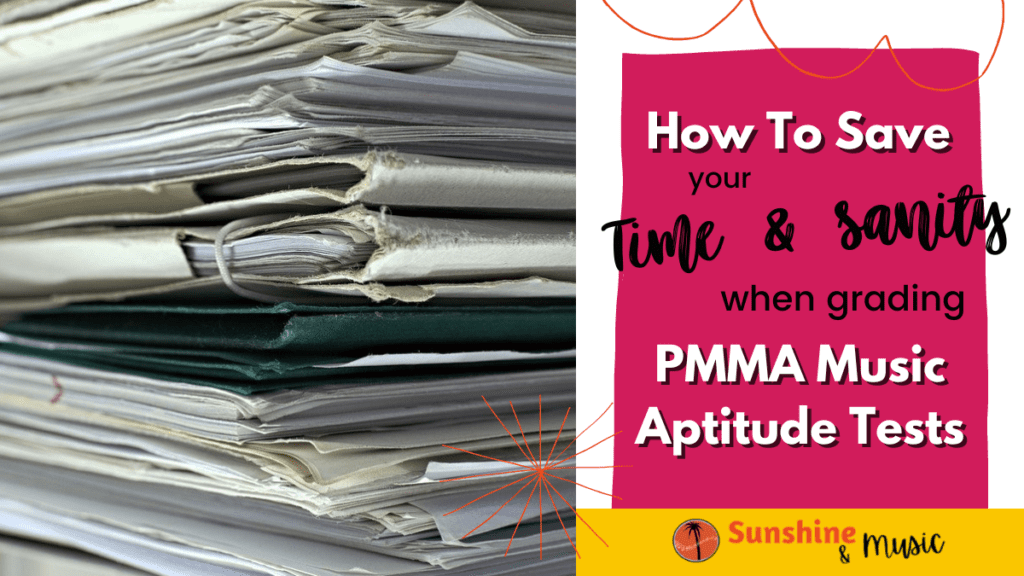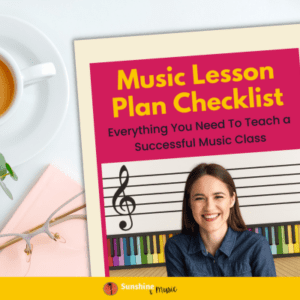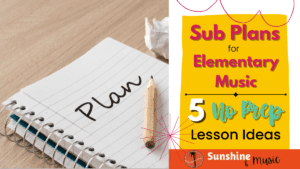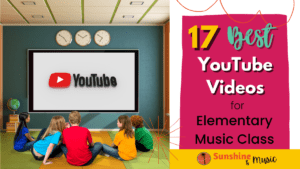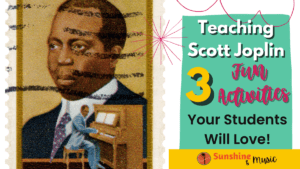Hello folks! This post today is for all you people out there who use PMMA and IMMA music aptitude tests with your students (and those of you who don’t, but want to learn more about the process). It’s about the time of year when I do aptitude testing in my classroom and I wanted to share with you some of the things that I do to make scoring the tests a smoother process for myself. Work smarter, not harder, right?
What is a Music Aptitude Test?
But first, let’s address those of you out there who may never have heard of PMMA or IMMA. PMMA stands for Primary Measures of Music Audiation and IMMA is the Intermediate Measures of Music Audiation. PMMA is used with younger grades and IMMA with older. If you’ve never considered doing musical aptitude testing, check out this blog post: What Is Music Aptitude Testing and Why Is It Important. The short answer as to why I do them is that they give me helpful data that helps guide my instruction and tailor my instruction to individual students. This is especially true when it comes to Learning Sequence Activities. These focused and sequential activities help teach the building blocks of music, while allowing for students of different ability levels. Check out my post explaining Learning Sequence Activities (or LSAs for short) to get the full low down on these.
While I find the information that I get from the tests is really helpful, there is no denying that scoring these tests is time consuming. But there are still some things we can do to cut down the time spent scoring. Let me give you a couple tips on how to save yourself precious time grading your music aptitude tests.
Helpful Hints for Grading Music Aptitude Test Questions
Grading Raw Scores in Music Aptitude Tests
Interpreting student answers can be challenging at times. Here is what the answers should look like:
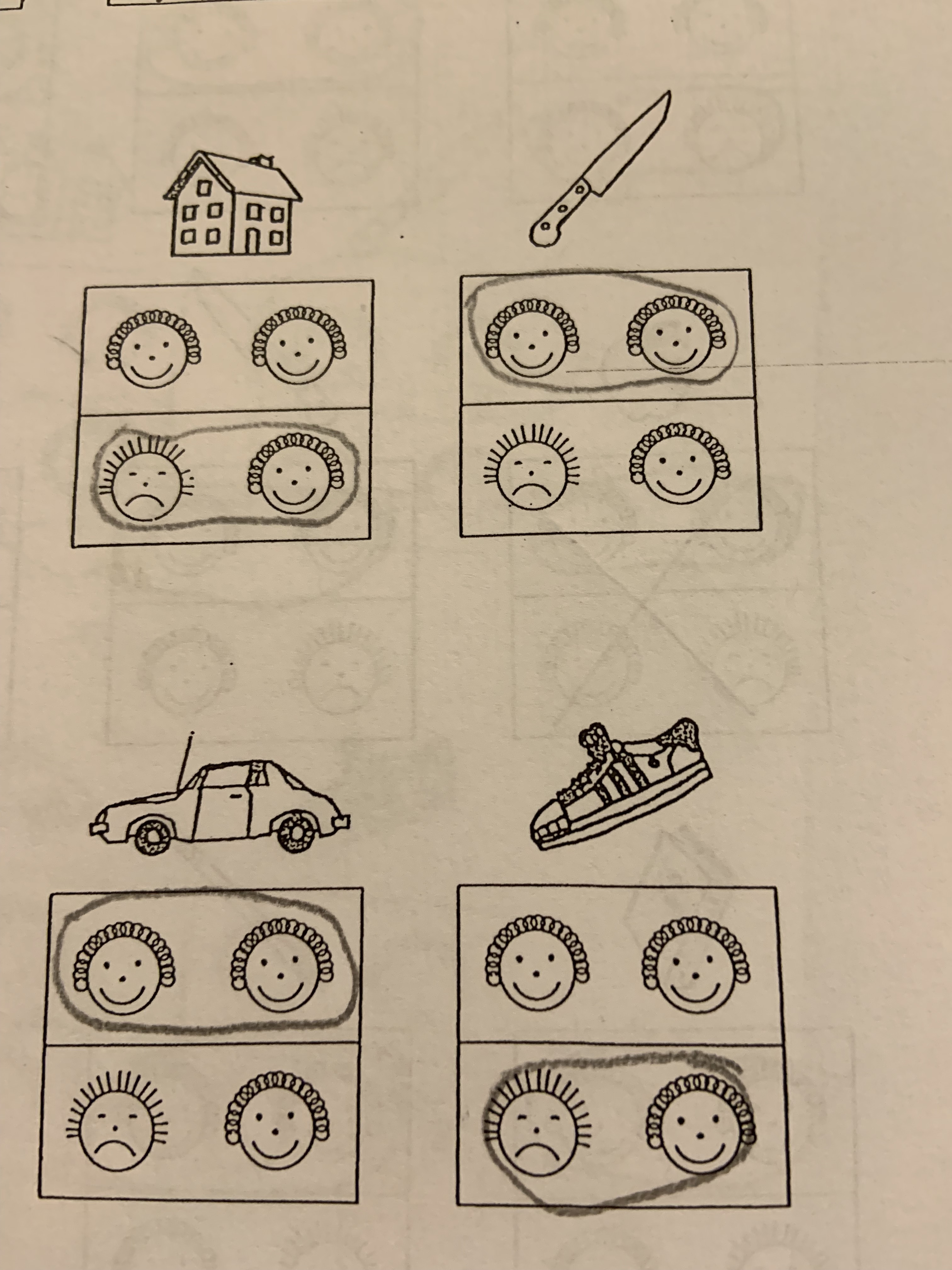
Circle the same faces on top if the two snippets of music sound the same, and circle the different faces on the bottom if they sound different. But you will quickly see when you begin grading your first (or 100th) set fo PMMA tests that there are a WIDE variety of ways students will answer the questions.
My first helpful hint to you is this: Don’t bother grading tests that are CLEARLY no good. For example, the student
- was completely checked out and missed answering half the questions
- didn’t comprehend the directions and circled both answers all the way down the page
- “finished” 5 minutes before the test was done because they went ahead and circled stuff without listening to it
- and any other factors that make the test completely invalid for showing the students aptitude
You aren’t getting any information from that test, so don’t grade it.
Here are some of my favorite alternate methods, just for some fun:
There’s the “hedge my bets by circling everything.” Sorry dude, that just makes all your answers wrong.

And “the commentator/doodler.” I especially like that they saw three stripes and immediately branded it Adidas. Maybe PMMA should look into them as a sponsor!

There’s the “think outside the box answerer,” for the right-brained thinker.

And the “what the heck is that supposed to mean?”

and on the other end of the spectrum the “let me be SUPER clear about my answer.”

Batching Your Work Grading Music Aptitude Tests
First, I have a set of folders to indicate where I am in the process with each set of tests.

When a class has finished and passed in their tests, I write the teacher’s name at the top of the pile, paperclip them, and pop them in the NOT GRADED file. Then, when I get a chance to grade them, they move to GRADED. Then I count up the total correct and put them in the COUNTED file. Finally, I would look up the percentile ranking (listed in the manual that come with the test) and write down their percentile. Then they would go in the SCORED file and be ready to be inputted into my database.
NOTE: scroll a little further to learn how I have eliminated having to SCORE each test!
Use a Database to Organize Your Raw Test Scores
The first step on my road to making life easier is that I created a database, instead of using the class list grid provided with the test. Best to keep things digital these days in my opinion. Plus I can type way faster than I write and I can import the class list instead of writing it all by hand. I used to use Microsoft Access but now tend to use Microsoft Excel spreadsheets as they are more universal across different computers, so I can access my files at home/work/google docs. Plus, the ability to sort comes in super handy for my next step. I recommend having the following columns:
- First Name
- Last Name
- Teacher
- Tonal – Raw Score
- Tonal – Percentile Ranking
- Rhythm – Raw Score
- Rhythm – Percentile Ranking
Sort by Raw Score
Okay folks, this is where I had an aha moment. Instead of going through each test again having to figure out “okay your raw score was 32 correct answers, and you are in 2nd grade, which puts you in the 74th percentile for your grade level,” I figured out that I can just input the entire grade level’s raw scores and then sort by score. Then I simply look up the percentile that goes with each score and copy and paste that for all students with that score.
Here is an example that has been sorted by rhythm scores. Then when I’m done, I can sort them back again to be organized by teacher. Or if I needed to I could sort by student name (like at the beginning of the year when I use last year’s scores for their first LSAs until we take the aptitude test).
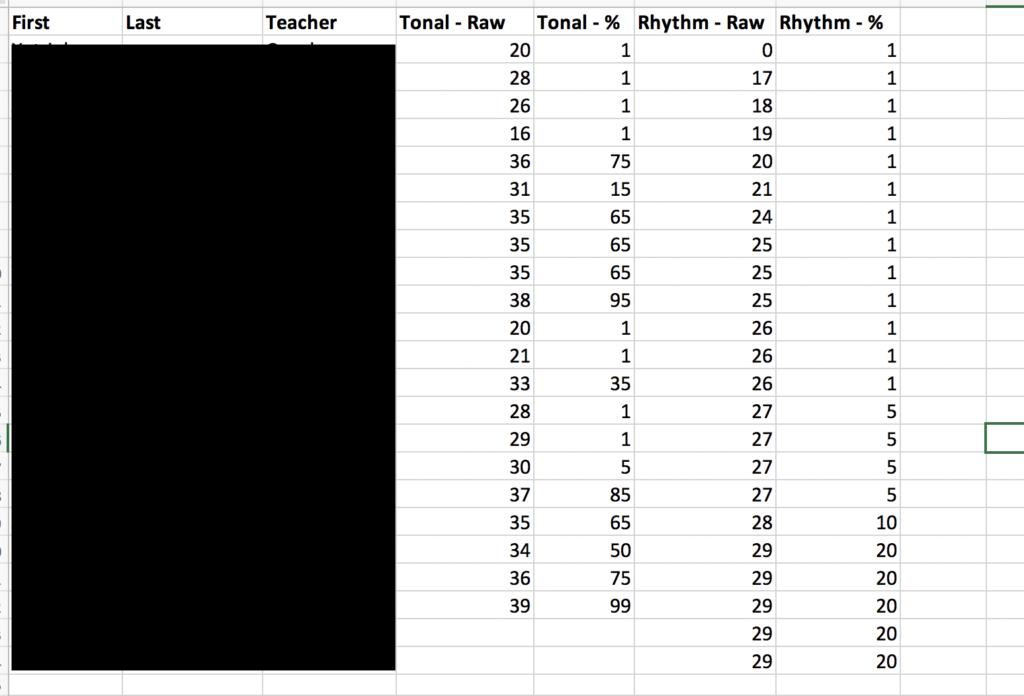
And, if you are a data nerd like me, you might enjoy figuring out your class or grade level average, or comparing students against themselves over the years, or comparing grade levels against themselves or between themselves over the years. You can do all this very easily with a handy dandy spreadsheet.
IMMA Music Aptitude Test Scoring Masks
So the IMMA didn’t come with scoring masks like PMMA. It came with this thing that you are supposed to send through the copier with the completed tests being put in the paper feeding tray and then it prints out the answers. Great in theory, but in the real life of a teacher, there are several glaring problems with this:
- Paper jam – need I say more?
- Copy limits – not sure about your school’s policy but we have a personal login and a counter, and after we reach our limit for the month, we can’t print anymore copies. So I’m not wasting that on running papers through to score them.
- Interrupted jobs – so at our school, the copier is also the printer. So when you want to print something, you hit print and it pops out through the copier. So I could be mid-grading and someone’s job comes through and BAM – someone’s test is ruined.
Soo – I’ve been just looking at the scoring page and then looking at the tests and interpreting the answers. But it’s just not as easy as the scoring mask that PMMA has. So I looked into buying scoring masks for IMMA, but they are apparently out of print. So then I got an idea! I ripped over my PMMA masks and wrote the IMMA answers on the back! So now my scoring mask is a 2-in-1 PMMA/IMMA scorer.
Tada! On the right you can see the original send-it-through-the-copier score paper and on the left, my clever solution.

Those are some of the things I do to make the scoring process smoother. If you are using this test, I hope these hacks help you zip through the scoring. Or if this still looks like way too much work, then you should totally buy the CD-ROM and save yourself a ton of time (I may have to treat myself at some point if I can swing it). Until then, these hacks will help keep me sane.