It’s getting towards the end of the year, which means I am looking for ways to take my students’ energy and direct it towards learning in fun and joyful activities. I think one of my favorite quotes is from the amazing Artie Almeida “Heavy academics delivered joyfully.” YEEESSS!! This is my goal in life! Ok well at least in my professional life. Today I have for you a game that meets that standard. It is a composer review game called Composer Splat, and I have tested it in my room and it is a big hit! For weeks afterwards the students will ask if we are going to do it again that day. Why yes, students. I suppose we could review classical composers again today if you insist. Let me tell you how it works.
How the Composer Splat Works
As I have mentioned, Composer Splat is a game designed to review facts about famous composers. In my class, we usually do a unit on classical composers, as well as some modern composers (ex John Williams, Lin Manuel Miranda, Michael Giacchino) and we also meet some composers from around the world in our world music unit. So we have a lot to work with by the end of the year. At the end of my unit on classical composers, we did this game.
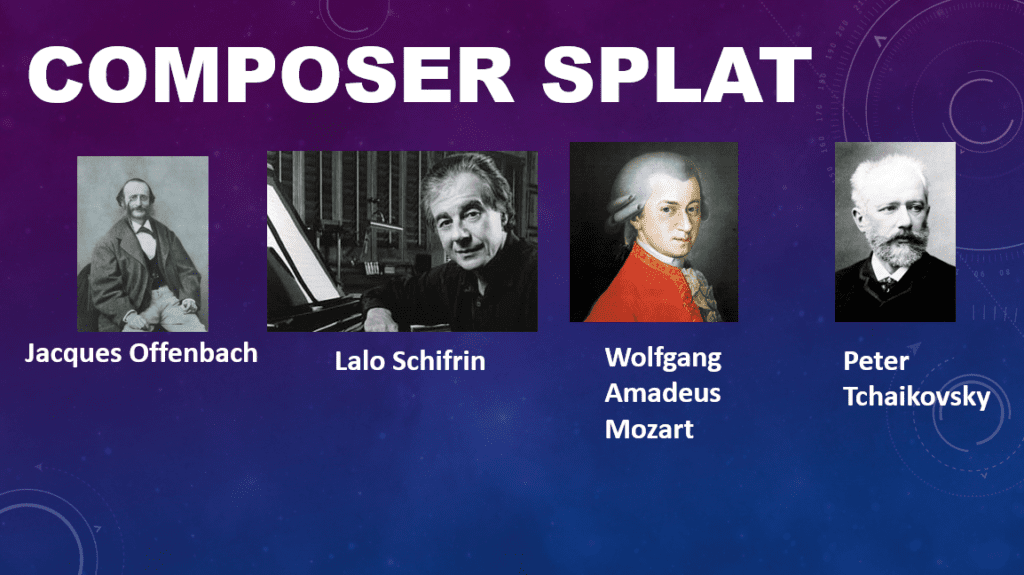
Side note – if you need a little help getting started on a composer unit, or just focusing on composers in general, this Composer of the Month kit is really useful.
I put the pictures of our four classical composers we had learned about on the SMARTboard. Then we split the class into two teams. I would state a fact and the team would have to determine which composer it went with. For example:
This composer wrote over 600 different pieces during his short lifetime.
Answer: Wolfgang Amadeus Mozart
If the team member gets the right answer, the team receives 10 points AND the chance to splat the composer. The team member takes a beanbag and has to splat the CORRECT composer in the face. If their aim is true, they get a bonus 10 points. Who thought that a composer review game could be so much fun?
Setting Up Your Composer Review Game
The great thing about this game is it requires almost no set up. I put my composer pictures on a PowerPoint slide and project it up on the SMARTboard. But you could also tape pictures up on a whiteboard. Just make sure to tape them on really, really well so they can withstand being hit by beanbags.
Then, of course, you will need some beanbags. And that’s it!
Making Your Composer Review Extra Fun

If you want to get really fancy, you can actually add some extra PowerPoint action to really impress your kids. By creating links within your document, you can make it where if the students hit the composer, it pops to a different page where the composer says something like “Nice aim” or “You got me.” Maybe you are more witty than I am and you can think of something even better. You could even add audio. Here’s a quick how to:
- In your PowerPoint, create the page you want to show when they hit a certain composer.
- Return to the original page.
- Right click the image of the composer.
- Select hyperlink.
- Select this document, then select the new page you created.
- Do this process for each of the composers you have on the page.
Now, when a student hits the composer, it *should* trigger the new page to open. Unless you have a slightly faulty SMARTboard like mine, which wasn’t sensitive enough to pick up the beanbags. Maybe I need heftier beanbags? You can alway click on the composer’s image after the fact to make it pop up, but it just doesn’t have the same effect. Test it out on your device and see what works. I’m just giving you options.
Creating More Review Games
And speaking of options, I just wanted to point out that this game could be modified to review pretty much any material. Here are some ideas off the top of my head:
- Orchestra Splat – name the correct orchestra family
- Percussion Group Splat – metals, woods, shakers and membranes
- Rhythm Splat – which rhythm did I say (I would probably have multiple pages for this one)
- Recorder Splat – which note uses three fingers
- Staff Splat – which note of the staff is this
- Vocabulary Splat – which word means quiet, etc (another multi-page game)
Or if you need a little more composer review in your life, check out this Heads Up Composer Game that can be played with small groups. Great end of the year review!
And learn lots more ways to add famous composers into your music lessons by reading Composer of the Month activities: 5 Fun Ways to Teach Famous Composers






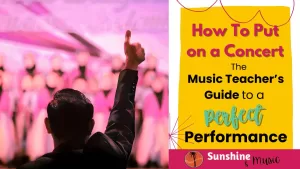

2 Responses