Interested in creating a Bitmoji classroom for elementary music?
I’ll be honest. When I first saw Bitmoji classroom I assumed that they were super complicated and took a lot of time to create. Then one of the teachers at my school shared a how to video and mentioned that it was super easy, so I decided to check it out. Here is the result:

This is just a picture version which I will use for the front page of my digital classrooms (and anywhere else I can find a place to use it – ex. I’ve already made it the front page of my welcome back to school powerpoint). With a little extra effort, you can trick you room out with any instrument/poster/etc you could ever want and you can create clickable links where you click on an object and it sends you to a webpage.
What You Will Need
There are a couple things that you need to have to make this work:
- Snapchat account
- Bitmoji account
- Google Chrome
Neither of these things is hard to obtain and they are both free. Once you’ve got that set, here is the video that I watched to learn how to create a room.
*EDIT: The video I originally posted is no longer on YouTube, but this one is very helpful too.
Also, I HIGHLY recommend the Facebook group “Bitmoji and Digital Rooms for Music Teachers.” It will help you learn about how to deal with issues such as adding images that DON’T have the transparent background or getting a rug or poster angled just right to look like it’s in the room.
It has a whole series of tutorials to help you get your room just right, as well as the ability to see what questions others are asking and having the ability to ask questions on the page. Everything you need to create your Bitmoji classroom for elementary music.
How I Plan to Use My Bitmoji Classroom
Bitmoji classroom are super fun, don’t get me wrong, but I would never use them for posting assignments. I don’t want them to have to wander and hope they click on the right things to get to all the info I want them to get.
I have my classroom picture Bitmoji which I will use just for decorative purposes (no links). And if I do decide to create a Bitmoji classroom with links, it will be a just for fun enrichment page where students can click around and explore.
I also use my Bitmoji classroom as the first page of my PowerPoint lesson, with a room decorated to fit the theme of the unit.
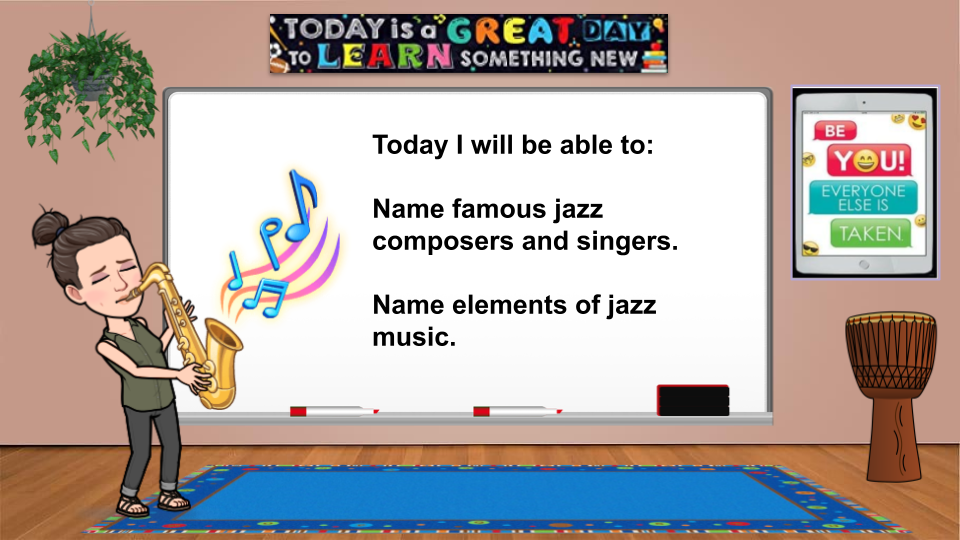
What About Your Classroom Setup at School?
We’ve talked about virtual classrooms, but what about my actual classroom at school? Click here if you would like to know about my minimalist classroom set up.

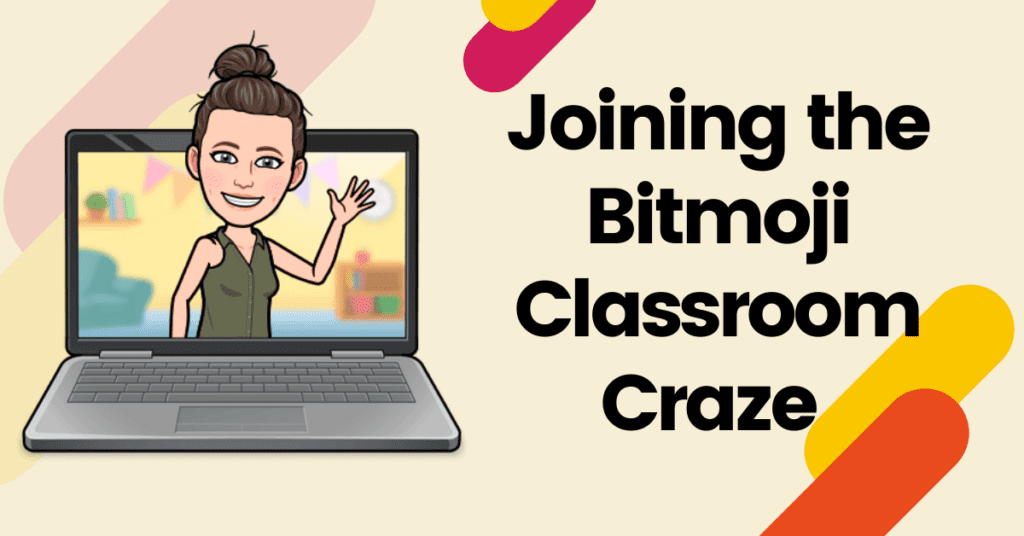






One Response